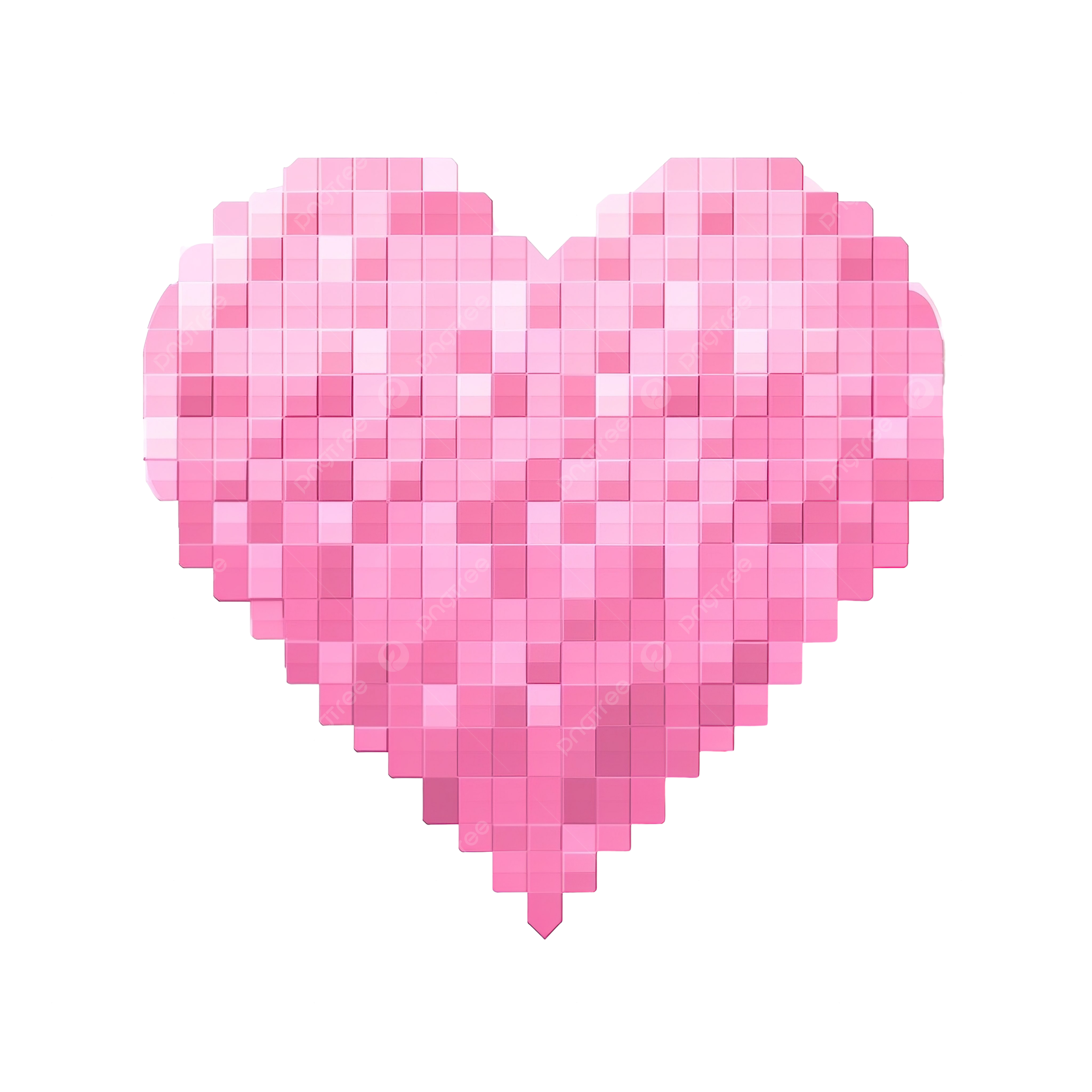
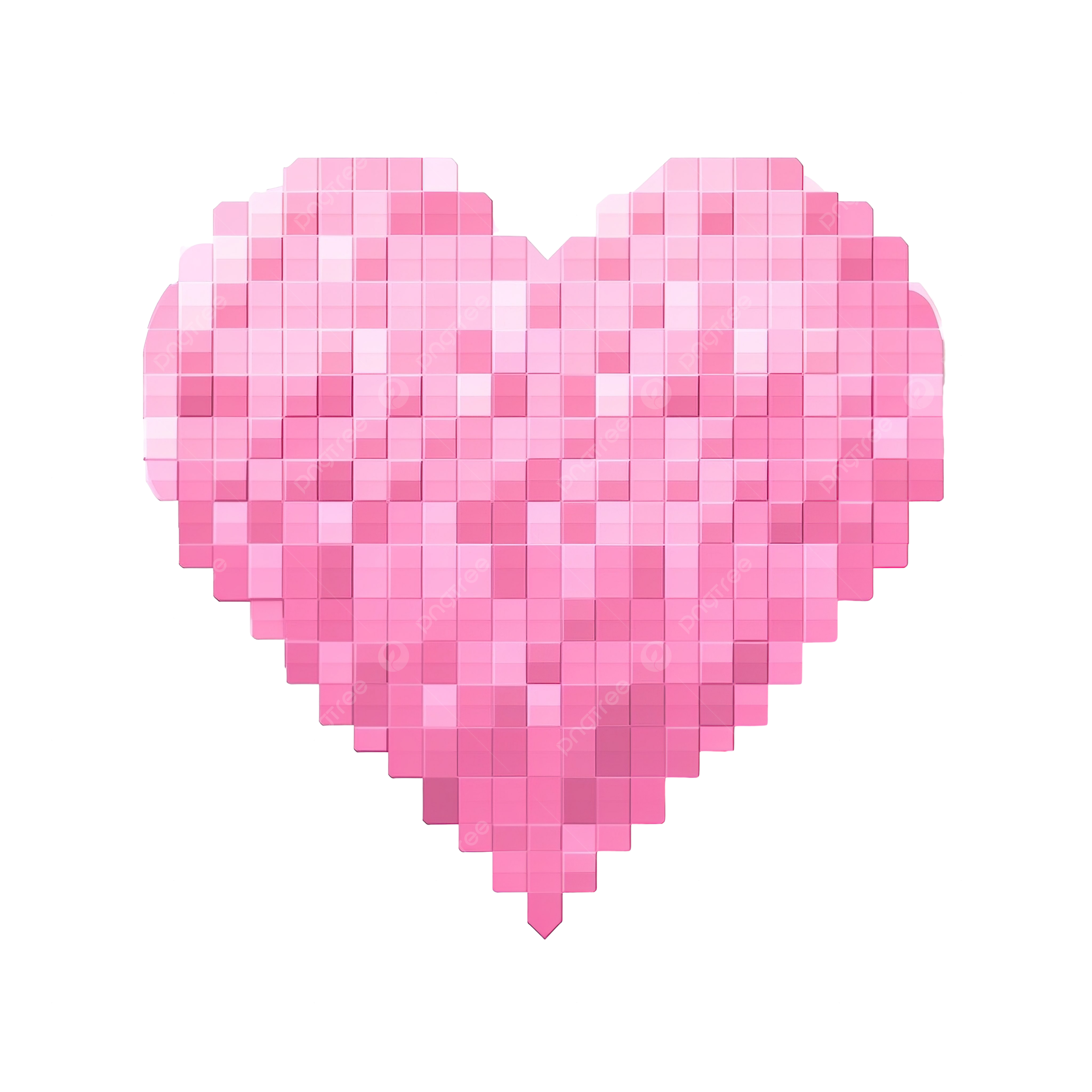
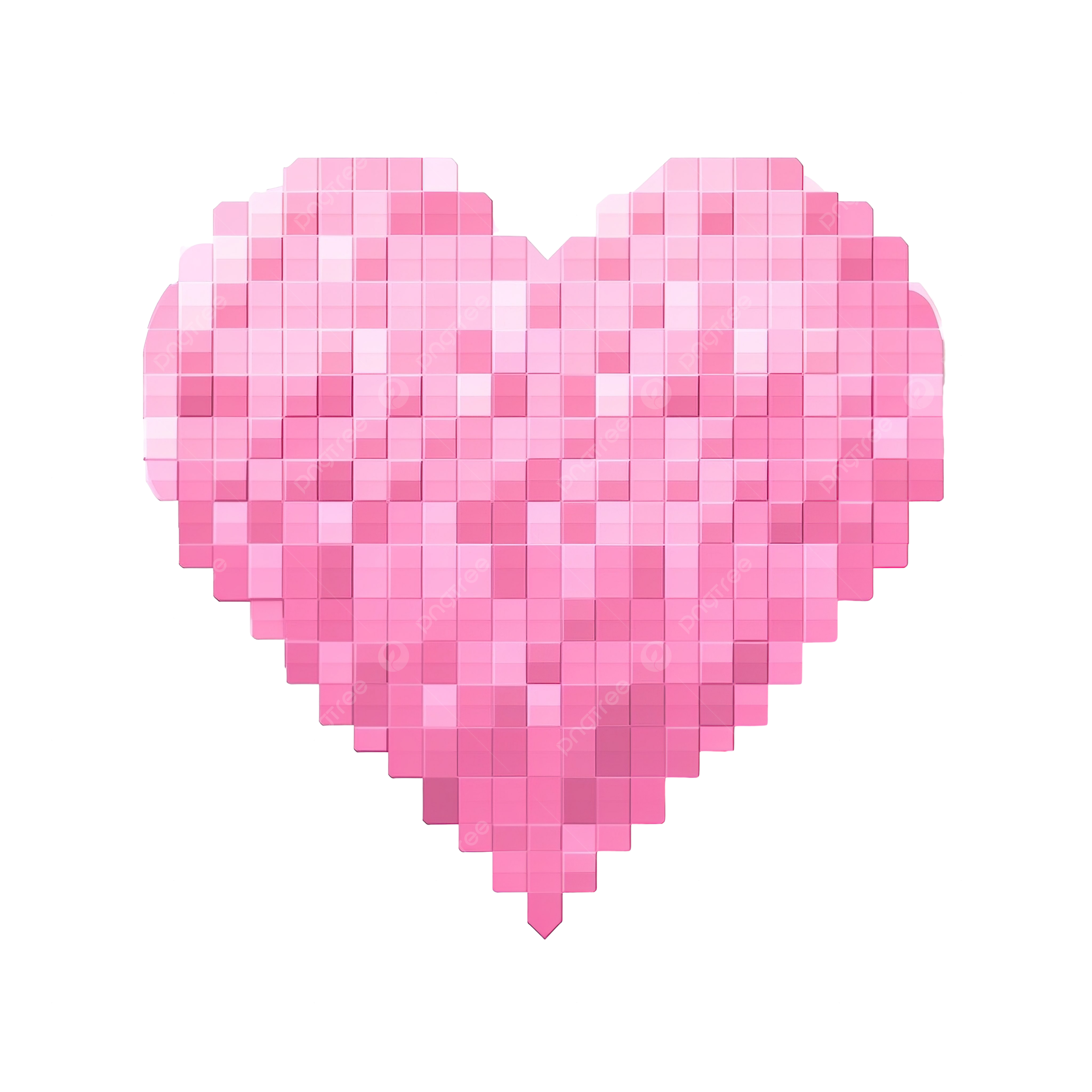
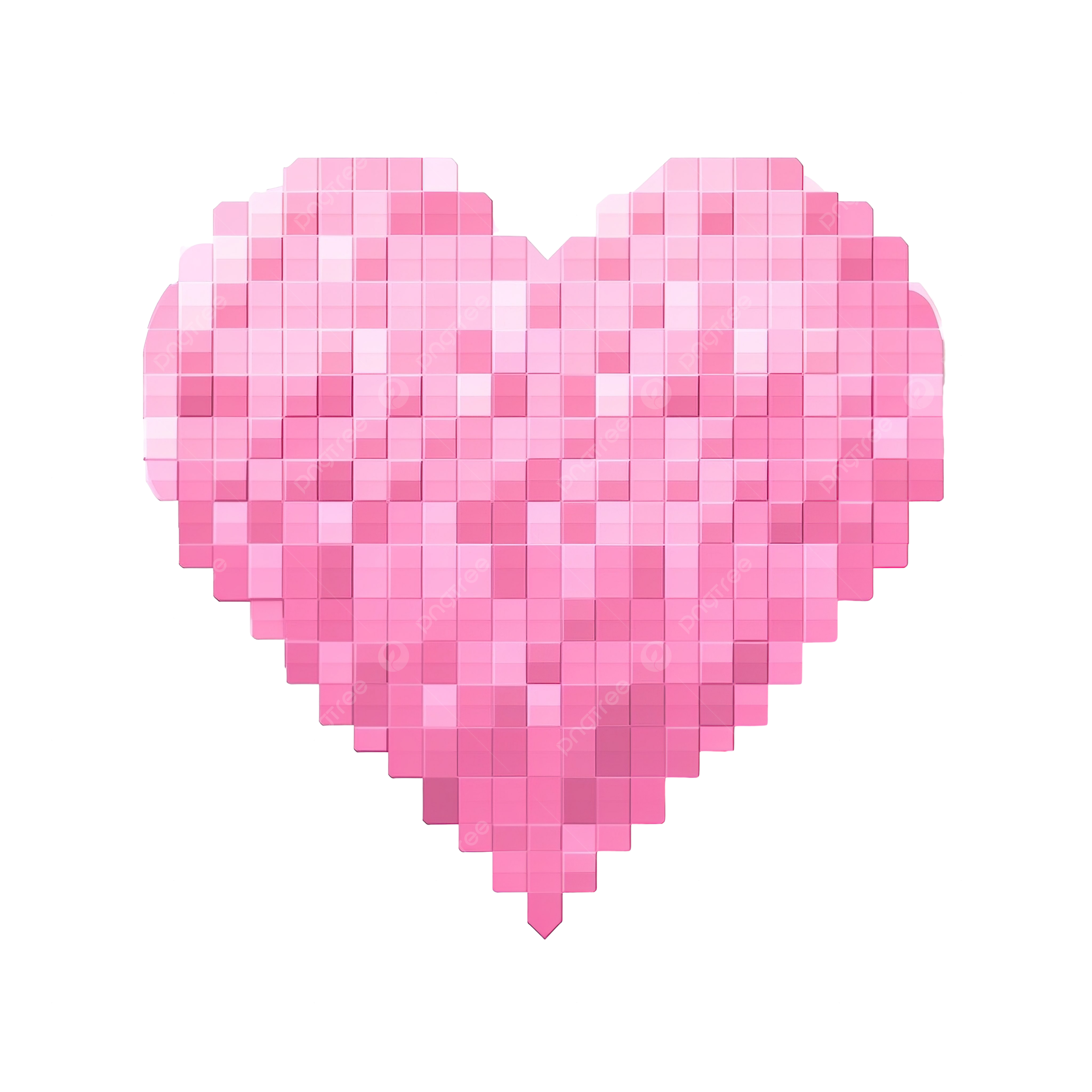
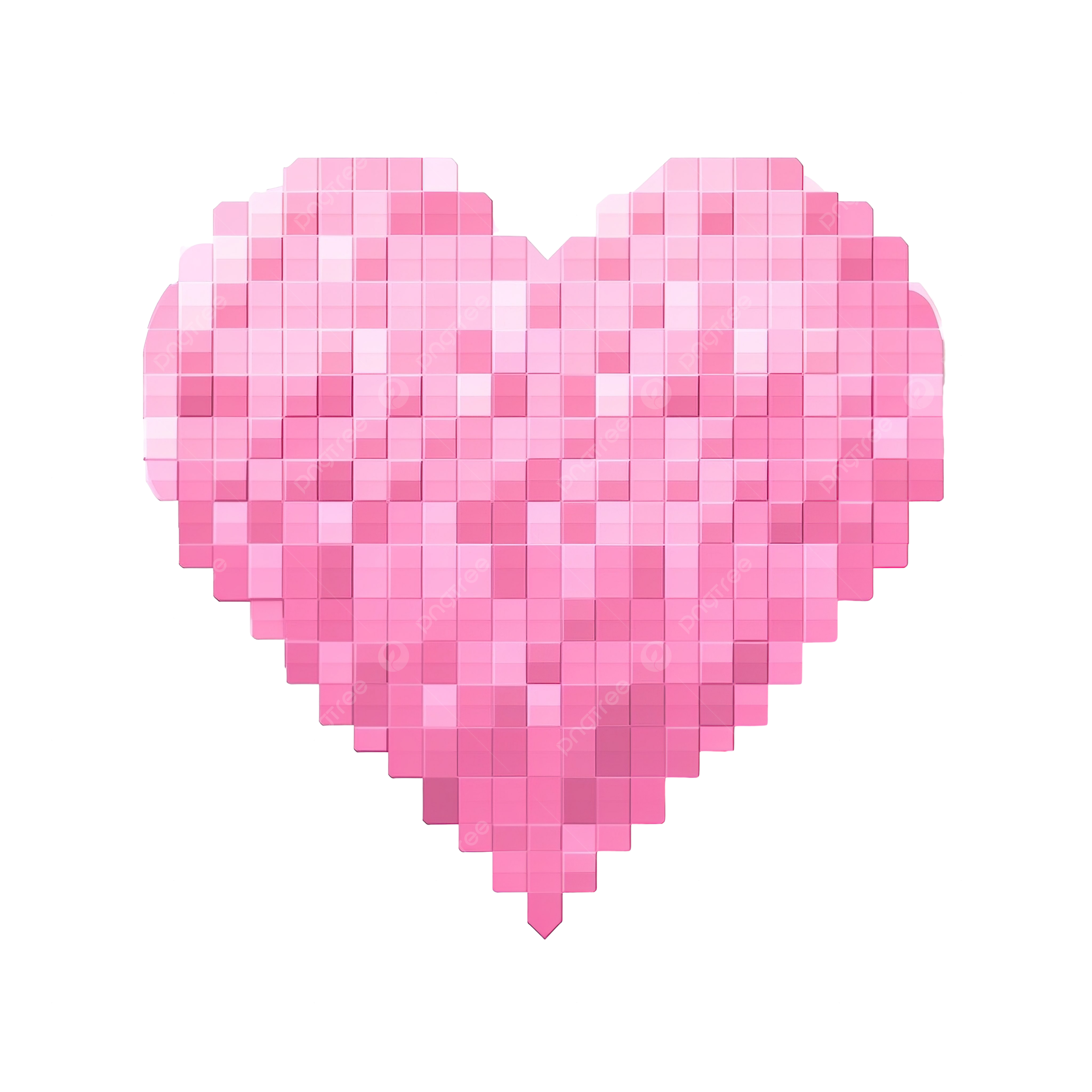
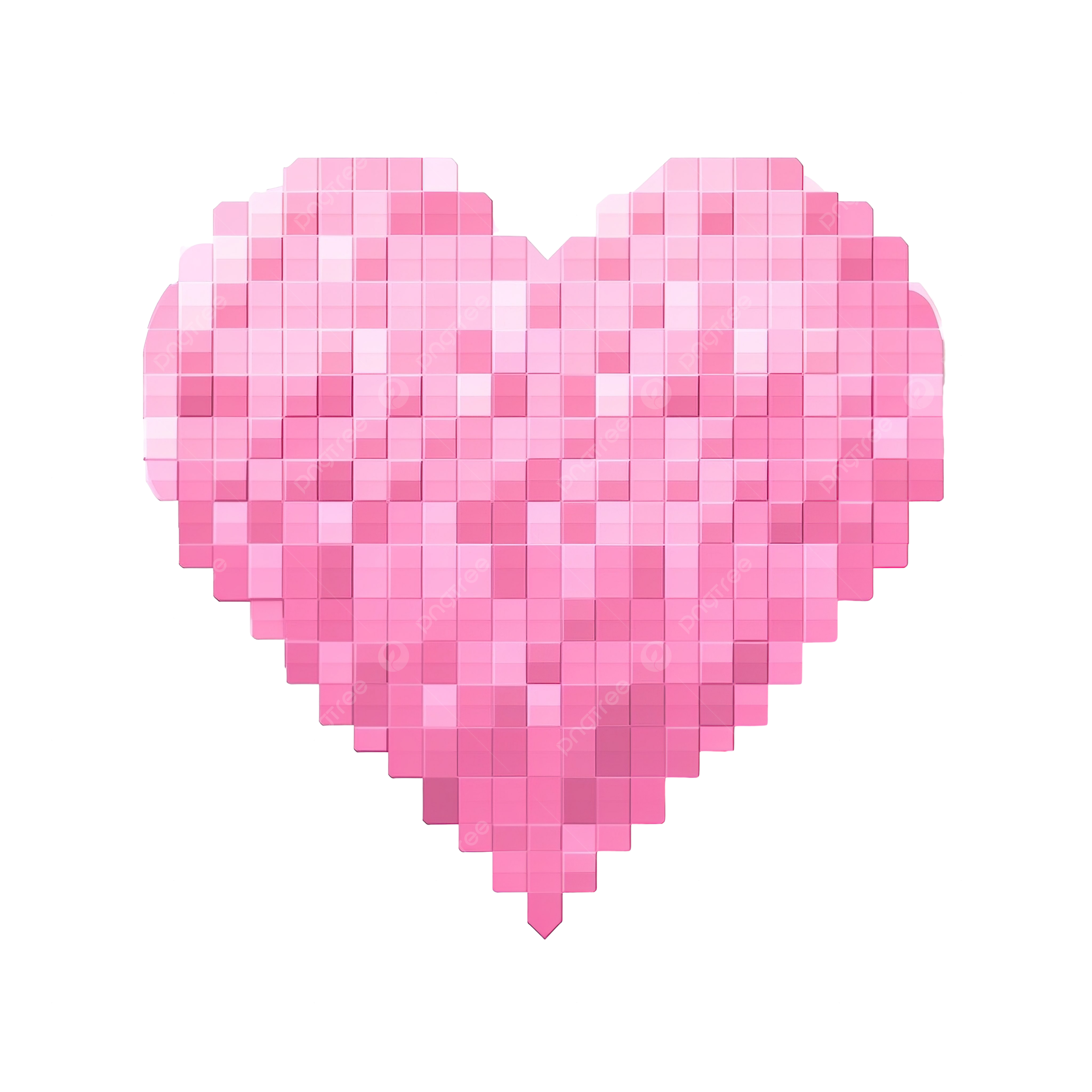
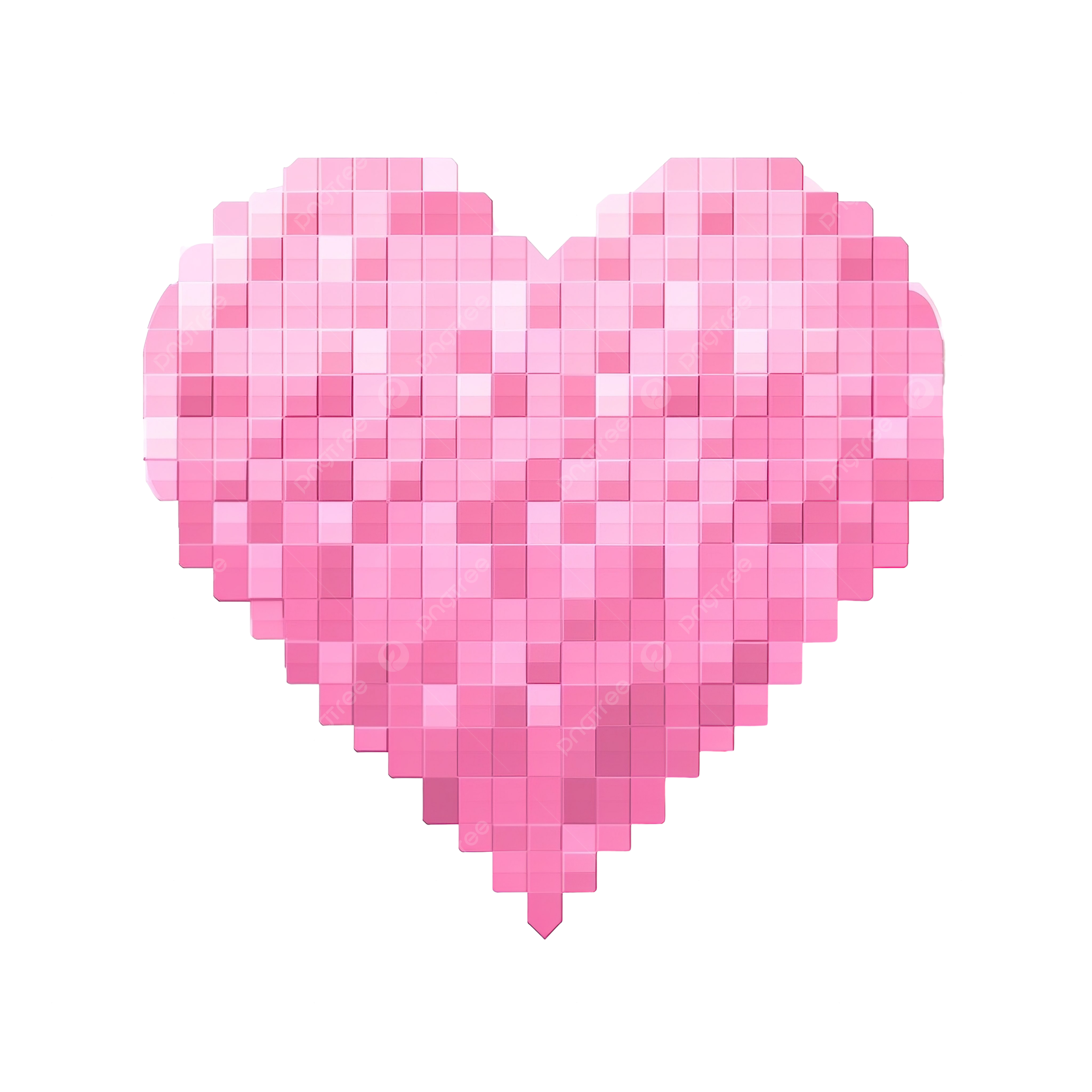
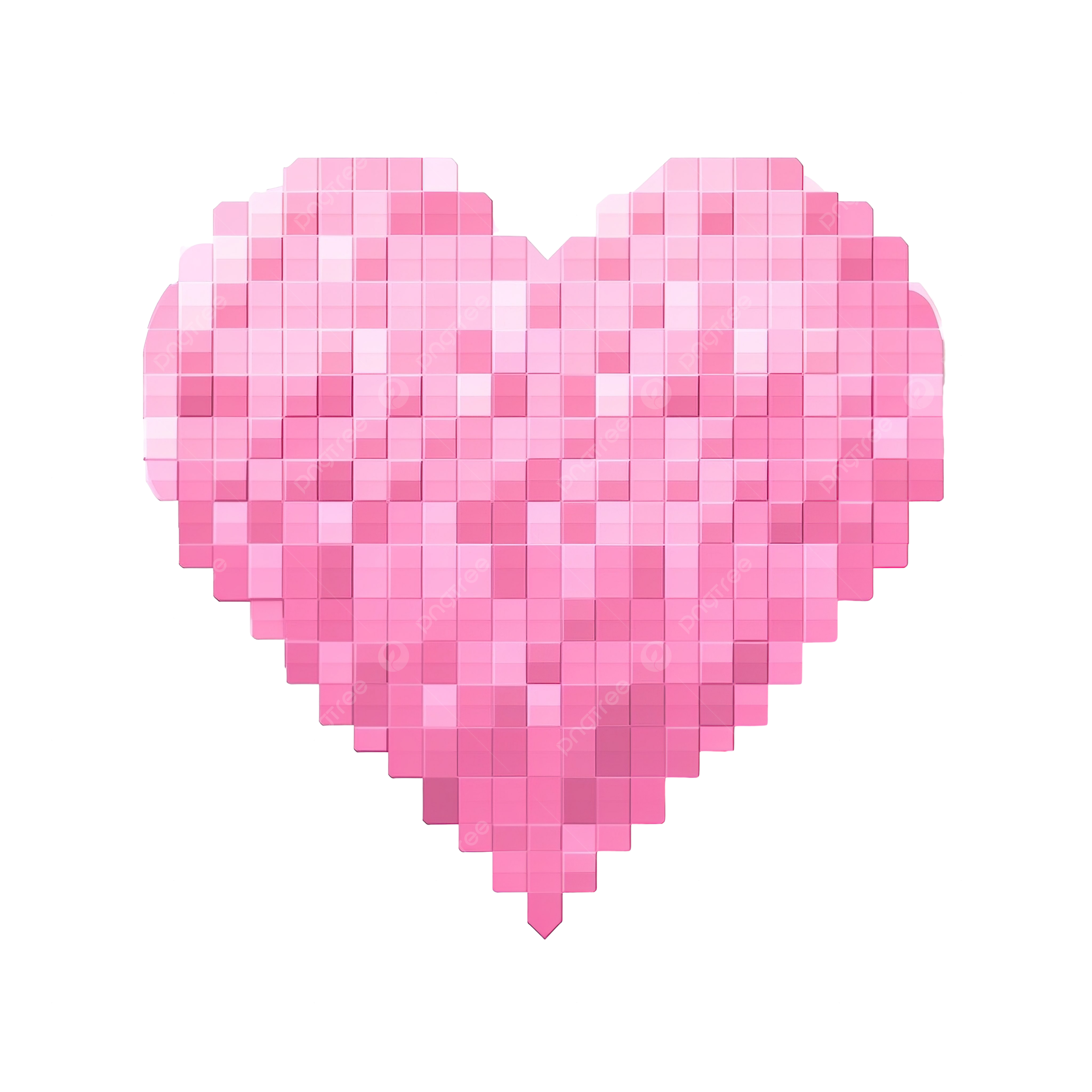
Ban Tracker Only – Want full features? Download our Electron app!
Wait for a moderator and ensure that when you faked the clip you used a second instance of Minecraft via a bot, and that you spoofed your bot’s username into your target’s name—making the clip look legitimate with a similar skin.
You likely provided the wrong in-game name or clip. If you faked the clip—or tried to report a moderator—they may still ban you permanently.
BlocksMC applied a patch that prevents direct premium status checks. Instead, we track playtime changes to determine if an account is banned.
Download a name and skin spoofer mod—or use Vape V4—record a clip with your bot instance and report via blocksmc.com/report. This typically works only on default-ranked players.
Add your bot's username as a friend (e.g., "nwath FakeUsername") so that it changes. If it fails, try enabling spoofAlias in settings.
We offer Dark for a modern look and Light for a classic feel – choose the one that suits you best.
It provides instant access, advanced tracking, and continuous monitoring without needing an alt manager.